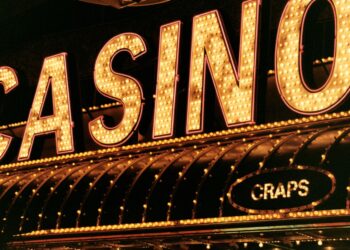If you are a gamer, you cannot escape the PUBG craze. It is one of the most -played and exciting games in the market. PUBG is a multiplayer shooter game that has many activities to do. These include collecting weapons and armours, killing enemies, and surviving.
You can take the help of PUBG Cheats that help you play the game with minimum risks. The hacks and cheats promise to give you an edge over the competitors.
However, it is overwhelming to manage all the tasks on your smartphones using the touchscreen.
Instead, nothing can match the flexibility of a larger display, mouse, and keyboard. Playing on a laptop or PC resolves the issues you face with scattered controls.
So, the article mentions the way to play PUBG mobile on a laptop or PC.
Download the Tencent Gaming Buddy
Tencent Games has launched Tencent Gaming buddy, who is a PUBG emulator. It is an updated emulator that enables you to play PUBG mobile and other games on your PC. The emulator optimizes PUBG mobile on the laptop or PC with the AOW engine.
It detects your mouse and keyboard automatically and utilizes PC resources. It offers you a lag-free and unique gaming experience.

Stay away from the fake emulators while you are downloading the Tencent Gaming buddy. It has an easy setup process. You can download the application from https://syzs.qq.com/en/. It will be around 9MB in size. It will serve as a middle app that helps download other files to play PUBG.
Install Gaming Buddy
Depending on your PC and internet connectivity, the installation process might take 10-15 minutes. The installer will start once you download the file and double-click on it. After installation is complete, a new window will show the download progress of additional files.
The innovative app maximizes a computer’s hardware so you can play the game on older desktops and computers. After installing the game, you can customize the control. It will make it easier to face competition in a heated battle.
Change additional settings
The Gaming Buddy will appear Chinese once you are done downloading with additional files. A menu appears on the application’s upper right corner to change Chinese to English. Next, click on the second-last option. A new window will open.
A dropdown menu at the screen’s bottom will give a list of languages to choose from. Select the English language or any other of your choice. Click on the left side button at the bottom. Click on apply.
Restart the gaming emulator to set the default language.

Tencent has recently added controller compatibility to the Gaming Buddy. You can now play PUBG with a wired or wireless controller. A controller’s flexibility is a significant asset while taking precise shots in the game.
Download additional files
After you launch the emulator, it will download essential files to start the game. The files are large to ensure having good internet connectivity. If PUBG has significant updates in the future, you will have to re-launch it.
You can log in with your credentials to import your PUBG mobile stats on finishing downloading additional files. Create an account.
Start playing
The gaming emulator will show a PUBG mobile icon after making changes. You have to click on the icon for starting the game.
The emulator might show you notice, suggesting that you can only pair with other players playing PUBG on PC. But there is no restriction. You can team up with any other player playing PUBG mobile on their PC or smartphone.
Alternate emulators
You can choose alternate emulators like the BlueStacks app for playing PUBG mobile on laptops. Android Studio’s emulator and ARChon are other popular emulators that allow using Android app on your computer or PC. These emulators work fine in most titles, but playing intensive games like PUBG can cause occasional shutters.

But Tencent Gaming Buddy is safe from malware or viruses as it is an official emulator for PUBG mobile.
Conclusion
PUBG is one of the top titles in the gaming industry. While playing the game on a mobile device is a convenient option, why miss playing it on your PC or laptop. Tencent Gaming Buddy is a safe option. It supports numerous configuration settings to offer you a personalized gaming experience. Enjoy playing PUBG!