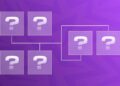Engaging in thrilling virtual adventures and conquering epic challenges is a priceless joy for every gaming enthusiast. But a common challenge PC gamers experience, affecting their performance, is back pain.
Sitting for hours in intense game sessions is captivating and exciting but leads to fatigue and back pain.
This article will explore practical and easy-to-implement strategies to prevent back pain, so you can continue performing at the highest level.
Effective Ways to Prevent Back Pain from Gaming

Ergonomics: Setting Up Your Gaming Station for Comfort
An ergonomic gaming station means your body parts are in a natural and resting position. It is essential for maintaining proper posture and reducing the risk of back pain. Consider the following tips:
- Adjust the height of your chair so that your feet rest flat on the floor.
- Ensure your knees are at a 90-degree angle and positioned directly over your ankles.
- Keep your chair close to the desk to maintain a comfortable posture.
- Set your desk at a height that allows your forearms to rest parallel to the ground while using the keyboard and mouse.
- Position your monitor at eye level to prevent straining your neck and back.
The average height of a mid-sized gaming chair should be 47.9 to 49 cm. Use a cm to inch converter if your gaming chair manual has inch measurements.
Stretching and Exercise: Keeping Your Back in Good Shape
Regular stretching and exercise routines in your gaming schedule strengthen your back muscles and increase flexibility. It also boosts dopamine–a brain chemical that promotes focus and motivation. Try the following exercises:
- Cat-Camel Stretch: Place your hands and knees on the floor, curve your back upwards like a cat, then lower it like a camel. Repeat this exercise to relieve tension in your back.
- Seated Spinal Twist: Sit upright, cross one leg over the other, and gently twist your torso in the opposite direction, holding for a few seconds on each side.
- Core Strengthening Exercises: Engage your core muscles with planks, bridges, or supermans.
Taking Regular Breaks
It’s easy to lose track of time and forget to give your back a break when indulging in a thrilling gaming session. However, taking regular breaks prevents back pain and maintains your overall well-being.

Taking breaks allows your muscles to relax and recover from the strain of sitting in the same position for extended periods. It promotes better blood circulation, reduces muscle tension, and prevents stiffness in your back.
Do this to incorporate breaks into your gaming routine:
- Set reminders
- Stand up and stretch
- Walk
Choosing the Right Gaming Chair
The gaming chair significantly impacts your comfort and support while playing PC games. Invest in a chair that prioritizes ergonomics and offers proper back support. Consider the following factors when selecting a gaming chair:
- Ergonomic Design: Look for a chair specifically designed with ergonomics in mind. Ergonomic chairs are designed to align with the natural curves of your spine and promote good posture.
- Lumbar Support: Opt for a chair that offers adjustable lumbar support. This feature allows you to customize the level of support based on your individual needs. Proper lumbar support helps maintain the natural curvature of your lower back, reducing strain on your spine.
- Cushioning and Padding: Look for high-density or memory foam padding that offers support and softness. Avoid chairs with thin or insufficient padding, as they can lead to discomfort and pressure points.
- Adjustable Features: An ideal gaming chair should have adjustable features such as armrest height, seat height, and tilt mechanism. These adjustments help customize the chair to your preferred position, ensuring optimal comfort and support for your back.
Key Takeaways
Excelling at PC games is an essential triumph for gaming enthusiasts. You need comfort and physical wellness to perform at the highest level and conquer all challenges. The tips discussed above to prevent back pain will help you achieve that goal.
- Set up an ergonomic gaming station by optimizing your chair height, desk position, and monitor placement to maintain proper posture.
- Regularly practice stretching exercises and core strengthening routines to keep your back in good shape and improve focus.
- Remember to take regular breaks to relax your muscles and reduce strain.
- Choose a gaming chair with an ergonomic design, adjustable lumbar support, and adequate cushioning to provide optimal comfort and proper back alignment.