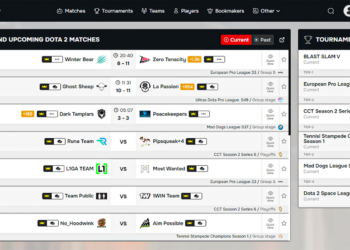Moving can be a stressful process, especially when it comes to ensuring the safety of your valuable and delicate gaming setup. From consoles and PCs to monitors and accessories, each component requires careful handling and protection to avoid damage. This guide provides essential tips and strategies to keep your gaming equipment safe during a move.
Preparing Your Gaming Equipment
Backup Your Data
Before disassembling your setup, ensure all important data is backed up. This includes game saves, settings, and any other critical files. Use external hard drives, cloud storage, or both to safeguard your data.
Organize and Label Cables
Disconnect and label all cables to make reassembly easier. Use zip ties or cable organizers to keep them untangled. Labeling helps you identify each cable’s purpose and prevents confusion later.
Clean Your Equipment
Dust and clean your gaming equipment before packing. This helps prevent dust from settling into ports and moving parts during transit.
Packing Your Gaming Setup
Use Original Packaging
If possible, pack your equipment in its original boxes and packaging materials. These are designed to provide the best protection. If you don’t have the original packaging, use sturdy boxes and plenty of padding.
Protect Your PC and Console
- PC: Remove any detachable parts such as graphics cards and hard drives. Pack these separately in anti-static bags. Fill the interior of your PC case with bubble wrap or packing paper to prevent components from moving.

- Console: Wrap the console in bubble wrap and place it in a padded box. Ensure there’s no room for movement inside the box.
Secure Monitors
Monitors are particularly fragile and require special care. Use a box slightly larger than the monitor and wrap the screen in bubble wrap. Place the monitor in the box with foam padding on all sides to prevent movement.
Wrap Accessories
Accessories like keyboards, mice, controllers, and headsets should be wrapped individually in bubble wrap and packed securely in a box. Fill any gaps with packing peanuts or crumpled paper to prevent shifting.
Pack Cables and Small Items Separately
Place cables, power bricks, and other small items in labeled plastic bags. This keeps them organized and prevents them from getting lost or damaged.
Moving Your Gaming Setup
Use a Moving Truck
If you’re hiring a moving truck, place your gaming equipment in a section where it won’t be crushed by heavier items. Ensure boxes are securely positioned to prevent shifting during transit.
Personal Transport
For extremely valuable or fragile items, consider transporting them in your personal vehicle. This allows you to monitor them closely and reduces the risk of damage.
Handle with Care
Label all boxes containing gaming equipment as “Fragile.” Communicate with movers about the contents and the importance of handling these items with care.
Setting Up in Your New Location
Inspect Everything
Before reassembling your setup, inspect each component for damage. If you notice any issues, address them before plugging in and powering up your equipment.
Reassemble with Care
Follow the labels on cables and components to reassemble your setup.

Take your time to ensure everything is connected correctly.
Test Your Setup
Once reassembled, test your gaming setup to ensure everything is functioning properly. Check for any issues that might have arisen during the move.
Using Self Storage for Gaming Equipment
Using a storage facility like Self Stor Storage during a move not only protects your valuable gaming equipment from damage but also provides a secure and convenient solution amidst the chaos of relocation. With climate-controlled environments and top-notch security measures, you can rest assured that your gaming setup will be safe until you’re ready to enjoy it in your new gaming space.
Climate-Controlled Units
Self Stor Storage offers climate-controlled units to protect your gaming equipment from extreme temperatures and humidity, which can damage electronic components.
Secure Facilities
With state-of-the-art security measures, including 24/7 video surveillance and access control systems, Self Stor Storage ensures your gaming setup is safe from theft and vandalism.
Accessible Locations
Conveniently located near residential and business areas, Self Stor Storage provides easy access to your stored items, allowing you to retrieve or store equipment as needed.
Conclusion
Protecting your gaming setup during a move requires careful planning and the right materials. By following these steps, you can ensure your valuable equipment remains safe and intact. Additionally, considering a secure storage solution like Self Stor Storage can provide peace of mind and added protection for your gaming setup.