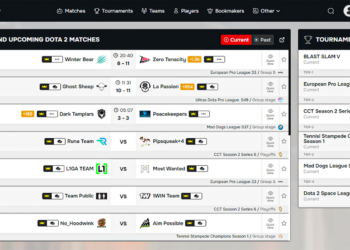However, knowing the ideal settings for your streaming setup can be daunting, especially for those who are new to streaming or have little technical knowledge. This is not necessary, so here are all the settings you need to arrange in OBS Studio and Streamlabs OBS.
Output
In your software settings, go to Output settings and then to the Streaming tab.
Encoder
If you are using a computer with an Nvidia graphics card, you may have access to the NVENC encoder, an Nvidia protocol that allows you to transfer much of the work of OBS to your graphics card rather than the CPU.
If this option is available and you are streaming the content from the same computer you are playing it on, the NVENC encoder is the recommended method. The results may be better on the x264 encoder, but only if it is not the main computer of the game.
Speed control
This setting determines how the bit rate is sent to the Twitch servers. If you want consistent results, you should set CBR (Constant Bitrate). However, if you fear that your system cannot maintain a constant flow rate and you want to give yourself some leeway when loading, you can use VBR (Variable Bitrate) and set a flow rate parameter.
Bit rate
This is the amount of data sent to the streaming service that determines the quality of the transmission. You want the bit rate to be set according to the resolution you are transmitting with.
| Video Bit Rate (Kbps) | Resolution | |
| 1080p | 6000 | 1920×1080 |
| 720p | 3500 | 1280×720 |
| 480p | 1000 | 720×480 |
The video bit rate described above provides the best quality for the resolution you are producing. If you go higher because of your resolution, the quality will probably not change, but you will still use more resources.
Looks like it: What is a bitrate and what does it mean for streaming on Twitch?
When using VBR, you can set the maximum flow rate to the above values and reduce the standard flow rate if necessary to achieve a more stable flow rate.
Key frame intervals
This is the number of keyframes. Keyframes essentially send the entire video frame to the provider, not just the differences between previous frames. It’s kind of hard to understand, but with OBS you’ll usually find that setting it to 2 provides a better balance between image quality and the speed at which viewers watch your stream.
(CPU usage) Default
This is more common with x264 installations, as this encoder is controlled by your computer’s processor. In the case of the x264 encoder, the Very Fast setting is usually the best option, but for those using the NVENC encoder, the Quality setting provides the best quality for your PC’s performance.
All other output parameters can remain as they are by default.
Audio
Under the Audio tab, you’ll find plenty of options for adding audio tracks to your Twitch stream, although the only channel that really matters to Twitch is Channel 1,
The only option you can change is the audio bit rate. You can now set the audio bit rate to 320 to get the best sound. This ensures the best audio quality for streaming and does not overload the Internet with downloads.
Video
Basic resolution (Canvas)
This is the size of your canvas in OBS. As a rule, this is a standard 16:9 panoramic format. It should match the resolution of your screen. If you’re not sure what it is, you can find it in your Windows, Linux or Mac display preferences.
If you change this setting from the current screen resolution, you will add an extra level of processing for your computer, which means that your computer’s performance will be affected.
Output (extendable) Resolution
The resolution at which you will broadcast on Twitch and the resolution of the resource your viewers will access. This is where bitrate and resolution coincide. 720p (or 1280×720) is the standard for smaller streamers, as this is easier for people watching on mobile devices with data rather than a Wi-Fi connection.
Use these settings for your OBS Studio or Streamlabs OBS configuration to find the best balance between performance and power consumption for your stream. However, it is always useful to experiment whenever possible to improve your performance.
frequently asked questions
Which OBS institutions are best for me?
‘ … Windows Support
How can I improve the quality of the twitch stream?
8-observations-tips-to-get-your…
What bit rate should I stream at on Twitch?
Blog-what-is-downloaded-something-or-other-in-a…
Related Tags:
Feedback,best obs settings for facebook live 2020best obs settings for recording 2020best obs audio settings for streamingobs bitrate for 1080p 60fps recordingbest obs settings for streaming low pcbest obs settings for streaming on facebook,People also search for,Privacy settings,How Search works,Open Broadcaster Software,XSplit,Nvidia Share,Wirecast,vMix,See more,13:59Best OBS Recording Settings 2021/2020! BEGINNERS GUIDE …MuaazYouTube – Jan 14, 2020,13:59,Best OBS Recording Settings 2021/2020! BEGINNERS GUIDE …,MuaazYouTube – Jan 14, 2020,Muaaz,YouTube – Jan 14, 2020,6:50Best OBS Recording Settings 2020 ⚙️ Setup Guide (1080p 60FPS)Hammer DanceYouTube – Mar 30, 2020,6:50,Best OBS Recording Settings 2020 ⚙️ Setup Guide (1080p 60FPS),Hammer DanceYouTube – Mar 30, 2020,Hammer Dance,YouTube – Mar 30, 2020,15:13Best OBS Recording Settings 2020Kevin StratvertYouTube – Jan 15, 2020,15:13,Best OBS Recording Settings 2020,Kevin StratvertYouTube – Jan 15, 2020,Kevin Stratvert,YouTube – Jan 15, 2020,best obs settings for streaming on facebook,best obs settings for facebook live 2020,best obs settings for streaming 720p 60fps,best obs settings for streaming 1080p 60fps,best obs audio settings for streaming,obs bitrate for 1080p 60fps recording,best obs settings for streaming low pc