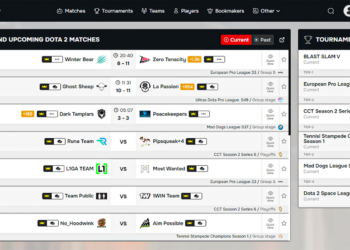That’s why I decided to put together a concise guide with everything you need to know. Let’s start with Sophie’s studio and the mystery book. Instructions for the studio’s other games will be added at a later date. Let’s go!
Screen information
Making an ice bomb as an example
I chose the melting of the ice bomb as an example. When the cursor is on the ice bomb, you can read some details about what you are doing. If you click on the Details button, you will get more information.
Who can equip an ice bomb?
For example, what is the base price if you want to sell it, what is the category and who can equip the ice bomb. If you keep clicking, you can also tick the materials you need and it will show you the effects they bring, but we’ll cover that in the next chapter, Synthesis, Material Selection.
Detail of the ice bomb
The step next to the drawing of the ice bomb is the alchemy step that Sophie has to synthesize. If its level is lower, the quality of the object it makes suffers, or the fusion may even fail. (You can use Grandma’s kettle to avoid this, but more on that later). A colored circle is also displayed for the elements. The Ice Bomb is blue, which means that the main effects you give the Ice Bomb bring materials that also have a blue icon. The information screen also shows the effects you can give to the ice bomb. There will certainly be ice damage, but there may be two other effects.
Synthesis, choice of materials
It’s time to move on to the merge itself, because if you like this part of the game, I can promise you that you’ll spend a lot of time thinking about it to get a better result. The synthesis itself is divided into four parts:
- Material choice
- Boiler selection
- Effects of material placement
- Transfer of characteristics
Let’s look at the choice of materials and take the example of this ice bomb. All materials to be used for the synthesis are classified by category. If the material to be added is in parentheses, you can add any material in that category. If you z. For example, if you want to add an ingredient from the spice category, there are several options (see (water) and (neutralizer) below). If a material is not in parentheses, you should use that specific material and not a material from the category it belongs to, for example. B. The Hakurei Stone.
Material to make ice bombs
The Hakurei stone (also blue) gives the ice bomb an ice damage effect. Depending on the quality of the material used, you will get a small, medium or large damage. (Water), which is also needed to make an ice bomb, slowly triggers the effect, and there are a few others that you can tell from question marks. (Neutralizer) could also have an additional effect, but we don’t know what that is yet.
Sort your material
When selecting materials for synthesis, remember that you can filter or sort the materials used by clicking on the submenu. You can sort by quality, size, category value and more. You can also filter on a specific property, item or category.
Each material has a category value that indicates the strength of the material. Higher category values give the element stronger effects. And the element you create starts with a series of basic effects that are added by the materials you use. Bring back the ice bomb. As you can see, I have chosen Hakurei stones of the highest quality. There is a blue dot next to the image and a blue number in the list. I chose one with a category value of 12 and another of 12. The ice damage on the right adds 12+12=24 (of 40).
Two Hakurei Stones give Ice Damage a base category value of 24.
Then we choose us (water). I choose Ghost Tears, which has a super quality rating of 125 and a category value of 30. The good water is category 27, also blue in color. Both additions show 57 out of 60 in the second effects bar, which is always called None.
Category Cost for both water materials
The last thing you need to select is the (neutralizer). Let’s move on to another blue with a category value of 27, which is added to the third effect bar (27 out of 100).
The next step is to choose the boiler.
Boiler selection overview
You start with the training kettle, but as the game progresses, you can choose from different kettles.
Each cauldron has unique effects, such as the fact that it cannot fail (so your alchemy level is never too low), which means it gives bonuses of the same color as the brew in the cauldron. Since the size of the ingredients is very important, you can also opt for a pot because you can rotate the ingredients horizontally, vertically or in both directions, which can be convenient.
Which kettle should I use?
Here are the boilers with their features (there may be more, but I haven’t found them yet):
- Propulsion boiler :
Effect: Synergy, vertical flip, level 1 bonus display, 4×4 panel
Light bonuses: smallest +3, medium +5, large +7
Getting bonuses of the same color as the liquid in the cauldron increases the effect by 50%. - Grandma’s kettle:
Effect: No bounce, vertical flip, level 1 bonus counter, 4×4 panel
Bonus fires: smallest +3, medium +5, large +7
Performing synthesis at a quality value of 0 will not fail and will produce the desired object. - Expert Caldera:
Effect: Time limit, level 1 bonus indicator, 4×4 panel
Bonus lights: small +30%, medium +40%, large +50%
60 seconds. Exceeding this time limit results in failure. The countdown begins once the materials are selected and you can’t make the pot. - The Fabulous Cauldron:
Effect: Color border, rotation, level 1 bonus indicator, 4×4 panel
Bonus lights: smallest +20%, middle +30%, large +40%
When placed, the fusion bonuses get the same color in all 8 directions around them.
The panel that the boiler provides is important. But you start with a 4×4 grid. Don’t forget you can also make the cauldron, they are in your recipes. When you do this, the last effect bar of the enhanced cauldron increases the grid size to a maximum of 6×6, giving you more room to play. Below you can see how I upgraded my training kettle to a 6×6.
Improve the kettle with a larger grid
When you make objects, sometimes stronger objects come with a plate with holes. Of course, you can’t put materials in there, so it would be nice if you could sort the ingredients by size rather than quality. That way you can try to fill in the gaps!
Synthesis, maximum effect through placement of material
Effects are unique abilities that an object has. The initial effect value of the new article is the sum of the values of the ingredient categories. You can increase it by putting it in the kettle.
Back to our ice bomb. At the top of the boiler chapter, you will see the practical boiler with dots in squares and colored sections above it. We’ll put our stuff in there. This is where the size of the materials used comes into play. The trick is to put the size on as many bonus lights as possible, preferably in the same color as the material. So in our case: blue.
The cauldron gives a light bonus to all fields adjacent to where I place the Hakurei stone, not only horizontally and vertically, but also diagonally. If there was a bonus lantern at all, it would be bigger. You can see the cost of the bulbs in the boiler data above.
First place the Hakurei blue stone.
By placing my Hakurei stone, I cultivated a yellow light and a blue light, both level 3. In the training cauldron, the effect of my ice damage increases. It was 24, but now the added value is 24+7+7= 38 (out of 40). In addition, the above percentage for blue increases to 31%. When all cards have been played, the suit with the highest percentage in the bar above gets a bonus. And for that, I want it to be blue, because my ice damage effect is also blue.
Since I have two Hakurei stones of the same size, I can’t place them without overlapping. It may be worthwhile to have a second, smaller one even if the value added to the category decreases. If you press the L button, you can immediately switch to another material. Remember, it’s very comfortable!
The last panel of my ice bomb
Finally, I decided (by pressing L) to swap my good water for a smaller one, so as not to have any overlap. In the end I managed to get the blue bonus maxed at 73%, Inflict Slow at M and 120 at 120, Ice Damage at M and 77 at 90. The green neutralizer I chose instead of my initial impulse for blue no longer has any effect. In fact, my blue neutrals were much larger, and the green one was smaller, so it might have been more appropriate.
It’s a process you go through every time. Tinkering, tinkering and more tinkering. The order in which you place the materials is important, because new bonus lights will appear next to the placed materials. I try not to let them run into each other, but there are no rules against that. Try one layer over another and see what effect it has. Choose a boiler that is suitable for the task you want to perform, which will also affect the effects you achieve.
Synthesis, function addition
Every object you make has properties that enhance its capabilities. This is the next step in the synthesis. The materials you use bring with them their own properties. If you want a product with a specific characteristic, you need to filter your materials and search for a product with a specific characteristic.
You can choose three to add, so I’d say, choose wisely! If you want to know more about the design, you can go to the details screen.
Character Search
Where can I get prescriptions?
Recipes Encyclopedia
Sophie can get recipe ideas through various activities. The exploration, or plot, is a synthesis of other recipes and things you do and see in the game. They are all collected in the Encyclopedia of Recipe Ideas and categorized into Beginner, Growth, Hope, Dream and Mystery recipes.
Recipes for Beginners
When you open the encyclopedia, you see a tree that leads from one recipe to another. The above recipes are for beginners. The other income trees are constructed in the same way. If you click on one of the recipes and dive deeper into it, you will get more information.
Detailed look at the golden thread
Consider, for example. B. a gold thread requiring 2 silver threads, 2 metal threads and 1 fuel thread. He can also display relevant items by searching for their location in the Silver Web (including a miniature world map with dotted location): the Flower Garden, the Underground Lake, the Forgotten Nursery, and the Hermetic Temple. It also shows the monsters that can drop the silver net after a fight.
Silver Web Search Sites
It is important for the progress of the game that you find new recipes. Let’s take a look at Dream Recipes, which in my case still have empty seats? Clicking on it will display the course conditions. In this case, the condition is defined as a wing learning memo: Soul Awakening, and you’ll eventually get the idea of Whispering Angel.
Wing loose
This is for my synthesis class at Sophie’s studio. I hope this helped, and if you have any questions, feel free to ask!
Dim:
How do you load…
Related Tags:
atelier sophie walkthroughatelier sophie recipe guideatelier sophie tipsatelier sophie cauldron guideatelier sophie steam guideatelier sophie trait list,People also search for,Privacy settings,How Search works,atelier sophie walkthrough,atelier sophie recipe guide,atelier sophie tips,atelier sophie cauldron guide,atelier sophie steam guide,atelier sophie trait list,atelier sophie element guard,atelier sophie trophy guide